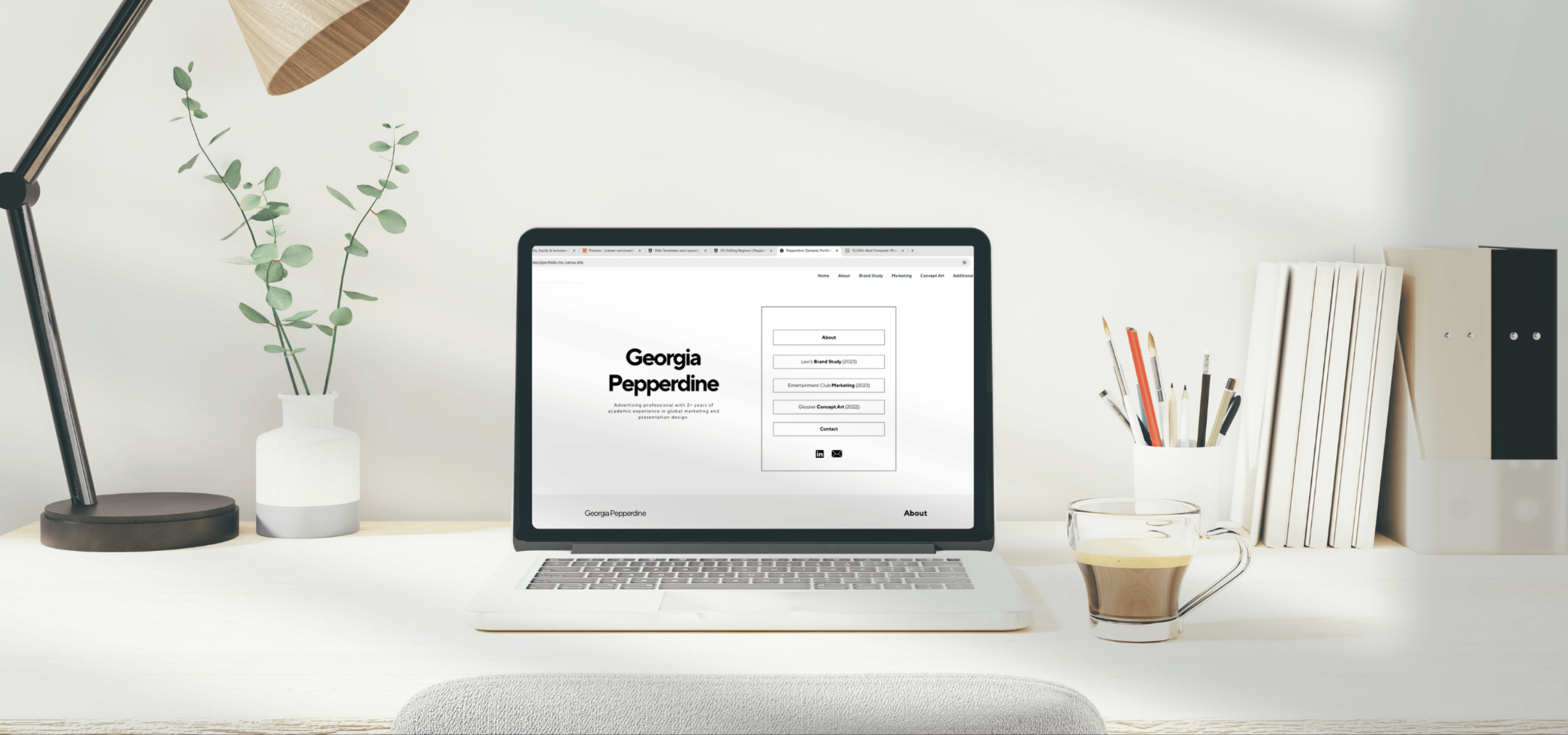Organize and showcase your best work using a Digital Portfolio. Also referred to as a eportfolio, eFolio, or portfolio website, this digital selection of work serves to highlight your digital literacy and provide evidence of your acquired skillsets.
Why Create a Digital Portfolio
In today's digital age, employers and universities often seek tangible evidence of qualifications beyond grades or written experience. A well-curated digital portfolio not only highlights academic and industry-related accomplishments but also demonstrates creativity, adaptable technical skills, and a proactive approach to learning. Moreover, it provides a platform for you to reflect on your work, showcase your personal brand, and advocate for your skills in a visual capacity.
Digital Portfolio Must-Haves
Organizing Your Work
Consider your audience when deciding which projects to showcase on your Digital Portfolio,
and how to best present them within your site.
Choosing the Right Platform
There are a variety of platforms available on which to host your digital portfolio.
Consider the qualities of each before committing to hosting your digital portfolio
on the website builder. Once you have created your site on a platform, it will be
difficult to transfer your content form one platform to another. It is best practice
then, to save the original copies of all of the content you embed on or into your
website for future use.
Alternative Platforms
Be open to exploring different web hosting sites to find the digital portfolio format that works best for you.
- Squarespace (Costs affiliated, free version available with passcode access only)
- Wordpress (Costs affiliated, free version available)
Purchasing a Domain
When crafting your digital portfolio, you may consider investing in a custom domain. However, this requires a recurring financial investment and technical knowledge for setup and maintenance. To purchase one, research domain registrars and follow the registrar's instructions for registration and configuration.
Job Applications
Once you have published your digital portfolio, you are welcome to share the link to your site on your Resume, LinkedIn profile, and in your job or internship applications.
- Resume: Add the link to your portfolio at the top of the page, near your contact information.
- LinkedIn: Highlight your portfolio on the Featured section of your LinkedIn page. Add a clickable link to your profile intro.
- Job and Internship Applications: Some application portals may have a dedicated text box on which to share links to your portfolio. You may also consider referencing your portfolio in your Cover Letter, and sharing the link to your work while networking.