Orientation Registration Instructions
Please complete the two-part registration process below:
- Part 1: Students: All incoming Seaver College students must register for NSO through Wavenet and are required to attend orientation. There is NO registration fee for students. They will start using their meal points during NSO.
- Part 2: Parents, Family Members, & Guests: Parents and family members are welcomed and encouraged to attend orientation. We recommend registering and paying ahead of time to avoid long lines at NSO Check-in. Guests 11 and under are free, but please still register them even though there is no charge for them. Note: You do not need to register and pay the fee if you are just moving your student in on check-in day. The registration and guest fees cover 4 meals over the course of 2 days.
1. Student Registration Instructions
NOTE: Please register for Spring 2026 on a computer and not a phone. Students have had issues trying to register on their phone.
- In your Student Center, click on the link for "Register for NSO."
- Register yourself and any guests or family members for orientation. If you are a first-year
student, select your first-year seminar class preference.
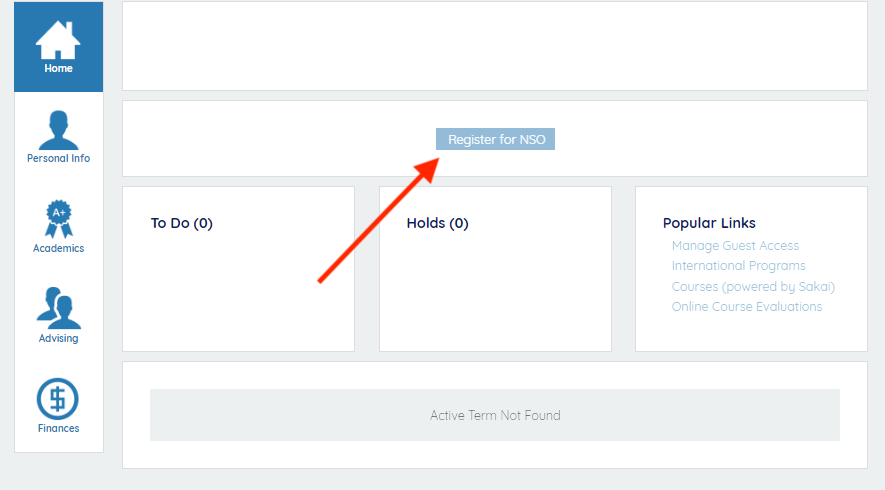
- If you have registered guests, you ARE NOT FINISHED until payment has been made. Click on link below under "Guest Payment Instructions" to finish registration and payment for guests.
2. Guest Payment Instructions
NSO GUEST Payment link is now open: https://commerce.cashnet.com/S_NSO . At NSO Check-in, we will accept cash, checks, and credit cards (no AMEX). Please note: You do not need to register and pay the fee if you are just moving your student in on check-in day. The registration and guest fees cover 7 meals over the course of 3 days. Also, please list any 11 and under guests even though they are free.
Changing NSO Registration Info
Need to make changes to your New Student Orientation Registration (e.g., add or remove a guest or update guest information)? Click here to submit changes. Please include your full name, CWID, e-mail address, phone number, and registration change details. To make seminar and major changes, please contact the OneStop office at onestop@pepperdine.edu or 310.506.7999.